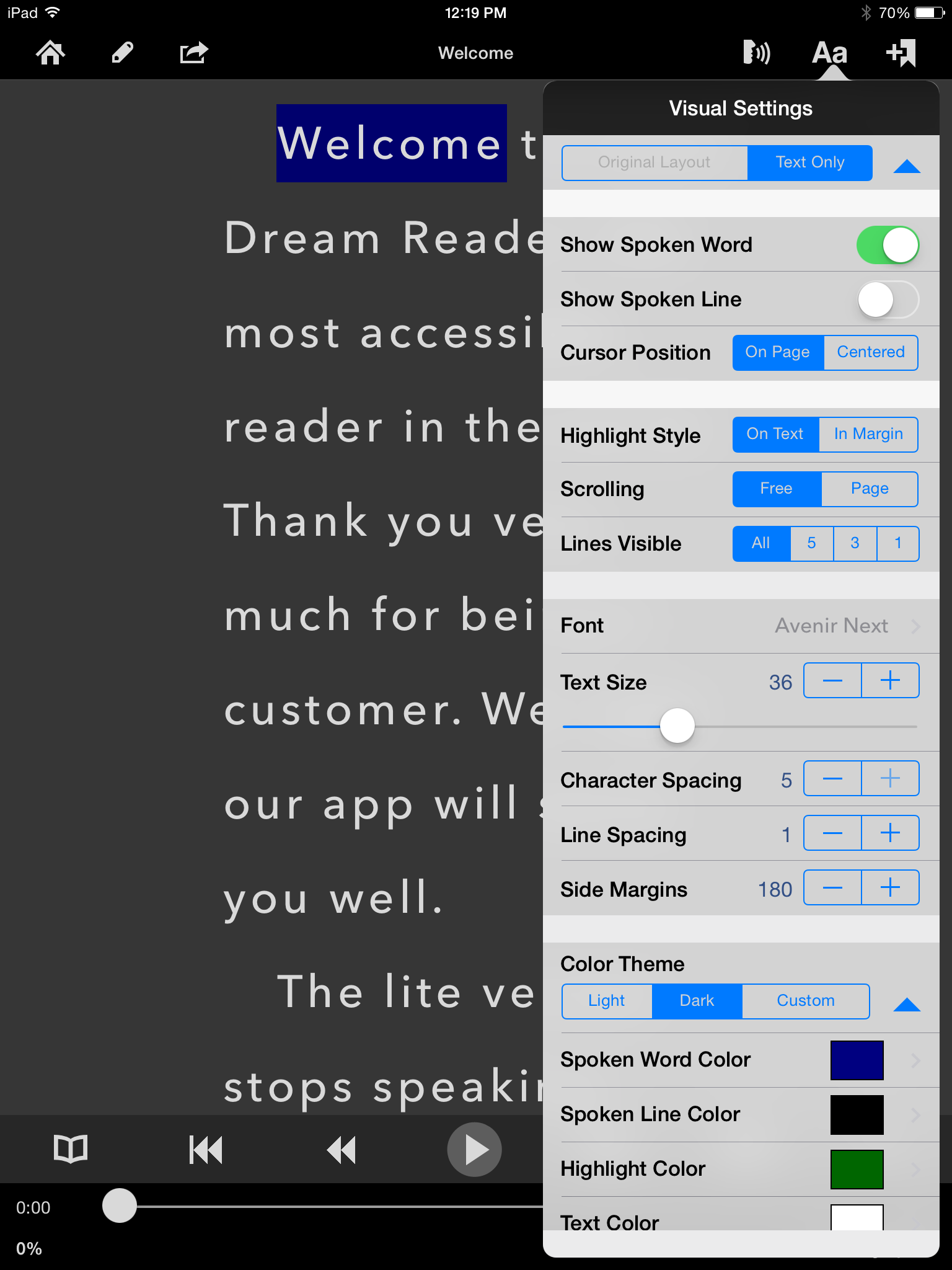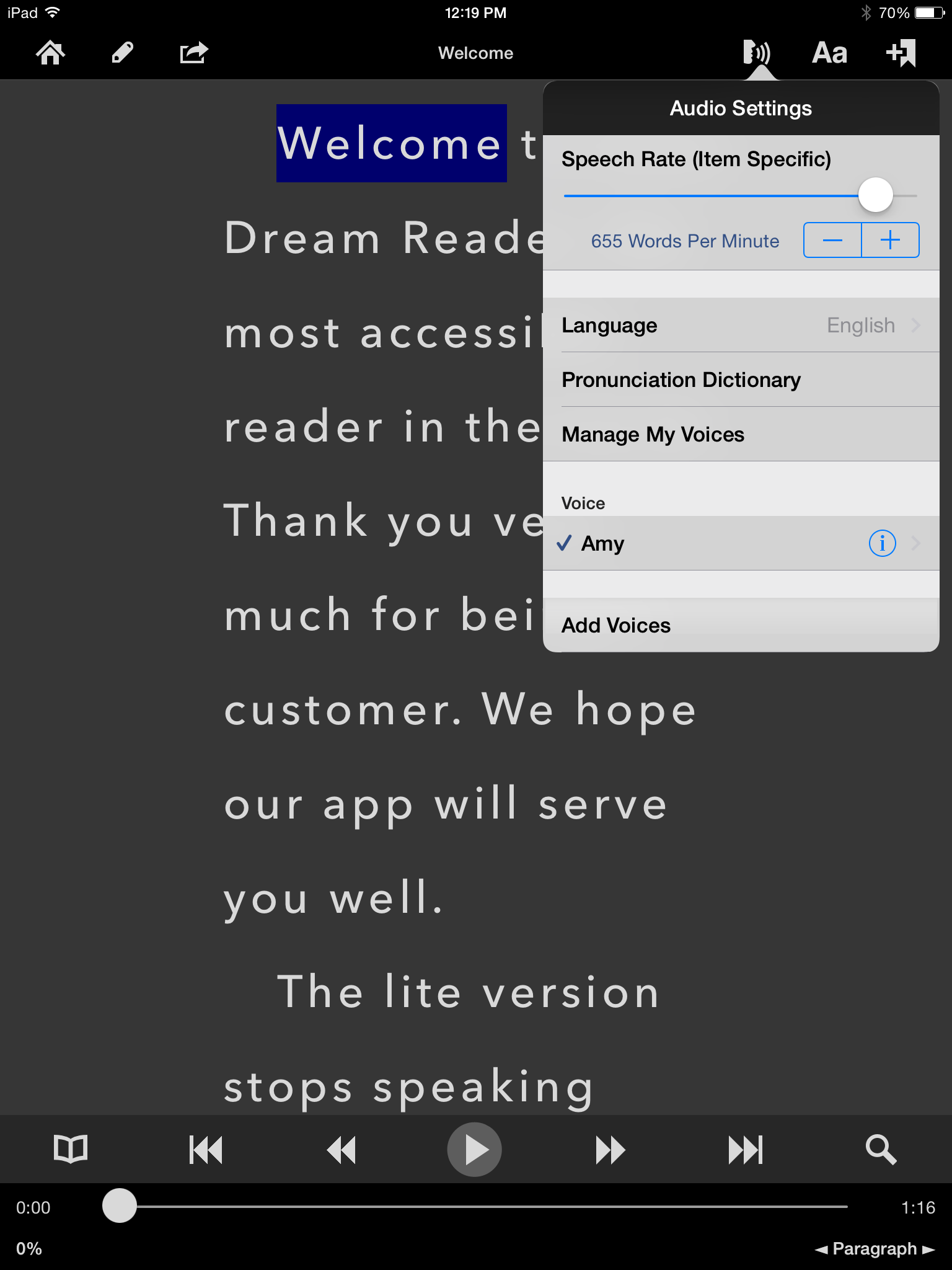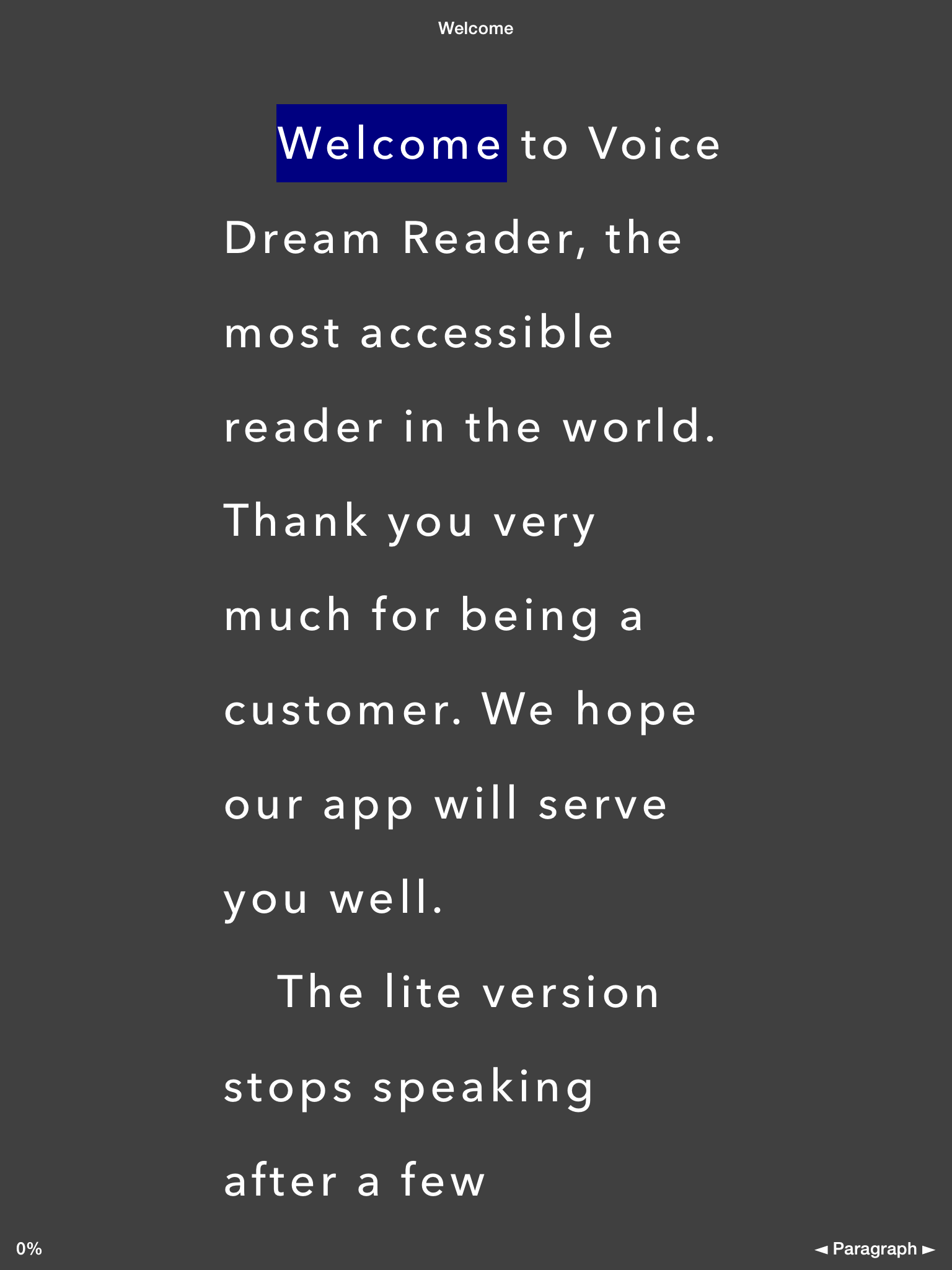Dr. Matthew Schneps is one of the most respected scientists in the research of dyslexia. He heads up Laboratory for Visual Learning, a joint program of Harvard University and University of Massachusetts Boston.
I first met Dr. Schneps at a conference about a year ago. His keynote speech talked about the importance of character spacing and line spacing in reading for people with dyslexia. Since then, I’ve met Dr. Schneps regularly and incorporated some of his research findings in Voice Dream Reader.
Dr. Schneps has dyslexia. He advocates for eReaders and likes Voice Dream Reader, but he didn’t use it himself. When I asked him about it, he said he preferred to read visually so he could quickly alter reading speed. He thought the fixed pace of text-to-speech would prevent him from pausing effortlessly to digest or reflect during reading.
This summer, while I was on vacation, I got an email from Dr. Schneps:
“I have been using Voice Dream religiously since we last met. I’ve used it to review about a dozen scientific papers and scientific proposals (taking advantage of the PDF features you created), and I’ve been using it to read several novels, etc. via Bookshare.”
“Using a combination of voice plus dyslexia-augmented display, I am able to run the voice at about 650 words a minute, and get through text faster than I could otherwise with any other method, probably faster than most people are able to read. The technique I’m using now combines about four different cutting edge findings from dyslexia research, and it is quite sophisticated.”
You can imagine how excited I was. I was happy that Dr. Schneps was finally using Voice Dream Reader. But how does he read that fast?
When I came back to Boston, I arranged to meet Dr. Schneps at the earliest possibility. Here’s what I learned.
First, Dr. Schneps configured Voice Dream Reader for visual reading exactly to his liking. On his iPad, he reads in Portrait Mode with Dark color theme. The font is Avenir Next at 36 points. Avenir Next is a clean type-face with a larger-than-usual line spacing already, so his Line Spacing is set to 1. Character Spacing is set to 5, and side margins set to 180. These visual settings are based on his own research that shows character spacing, line spacing, and line width (determined by side margins) have huge impacts on reading speed and comprehensive for people with dyslexia.
Next – this is what made me jump out of my seat – he sets his text-to-speech rate to 650 word per minute with Ivona’s Amy. To put that in perspective, on average people read visually at 200 words per minute and talks at 150 words per minutes. Only blind users of Voice Dream Reader can comprehend speech at 650 word per minute. What’s even more amazing is that his eyes do not follow the highlighted word being spoken by Amy. Rather, he reads visually, ahead of the voice.
Why reading ahead of the voice? First, research shows that attention is just as important as visual decoding in reading. People with dyslexia have difficulty moving their attention forward as they read, and by using the word highlight to force their attention forward, ahead of the marker, reading speed improves. Second, people with dyslexia often get stuck on a word while trying to sound it out. But if the text-to-speech supplies the pronunciation for you, you can just move on rather than getting stuck. In essence, he is doing pipelined processing with two sensory stages: visual processing comes first, immediately followed by auditory processing which fills the gaps left out by the first stage.
This is astonishing. Will his technique – particularly reading ahead of the voiced words – work for everyone? We don’t know, and it should be rigorously tested scientifically. But for sighted users of Voice Dream Reader, it is certainly worth a try. And we’d like to hear how it worked out.
Please read Dr. Schneps answering common questions here.
Here’re the screen shots of Dr. Schneps’s Voice Dream Reader: